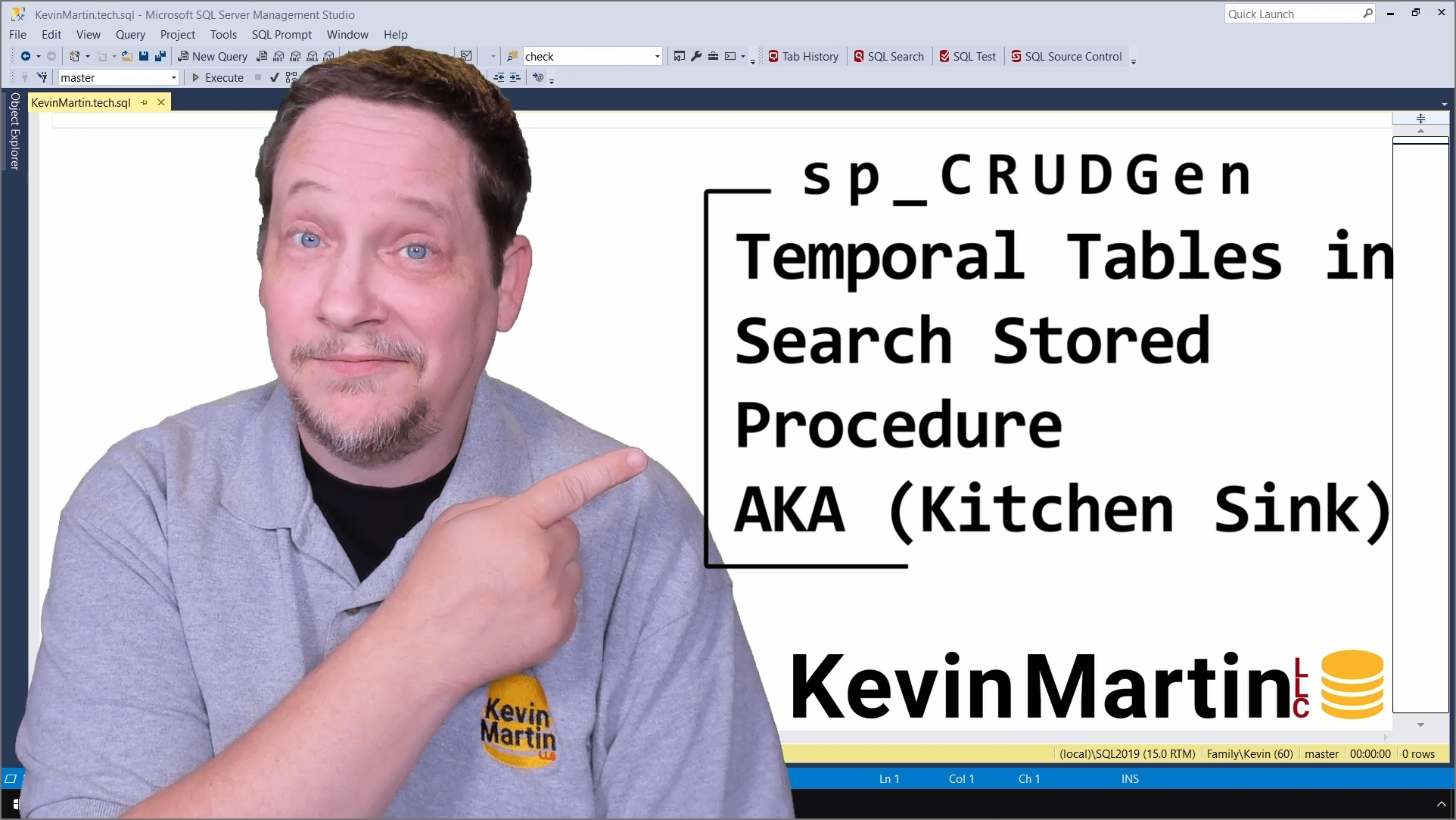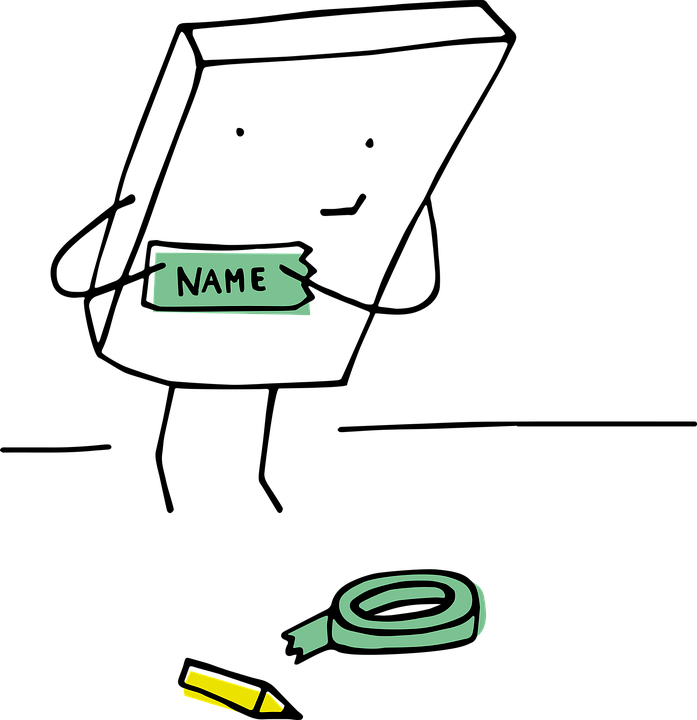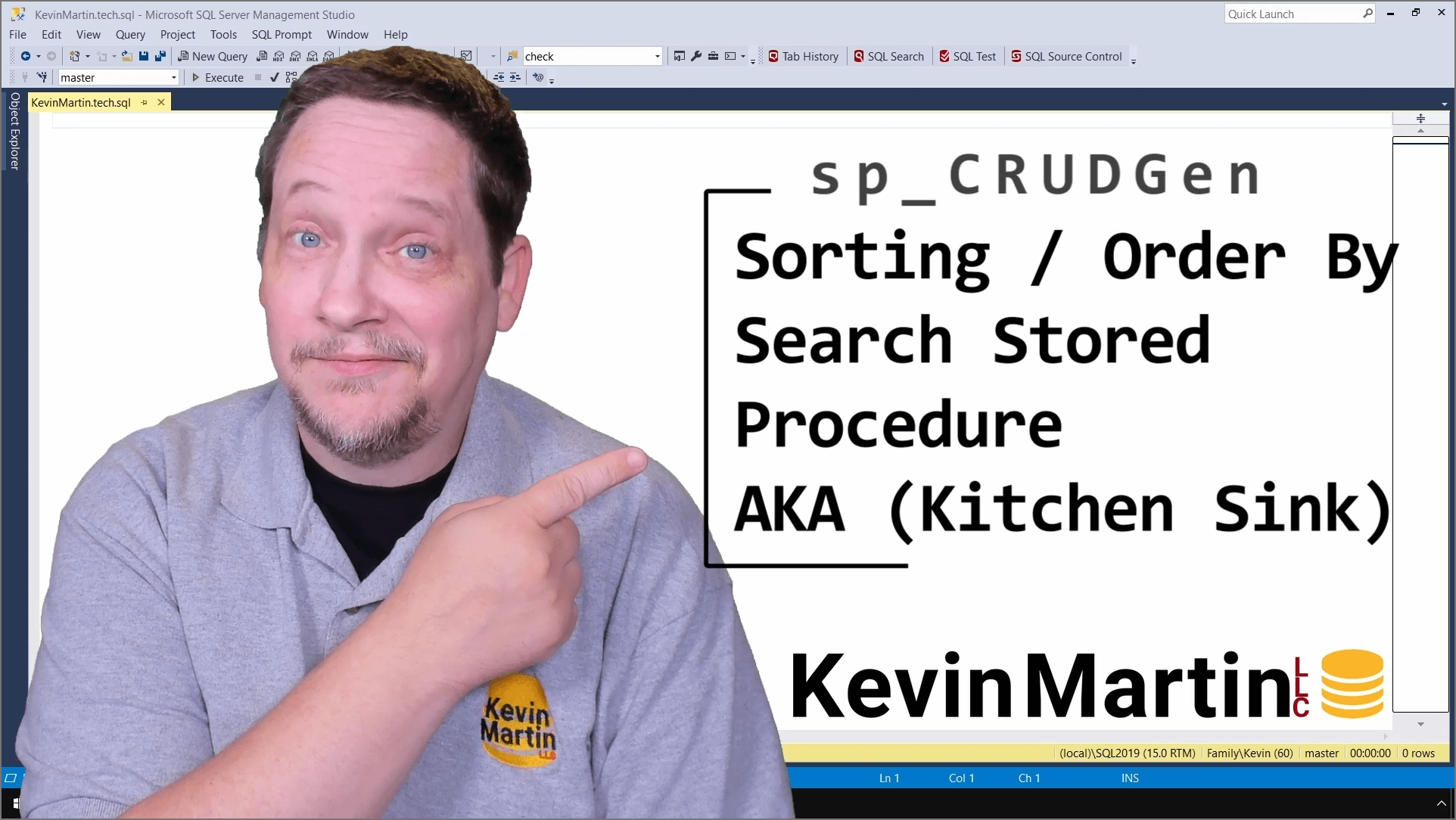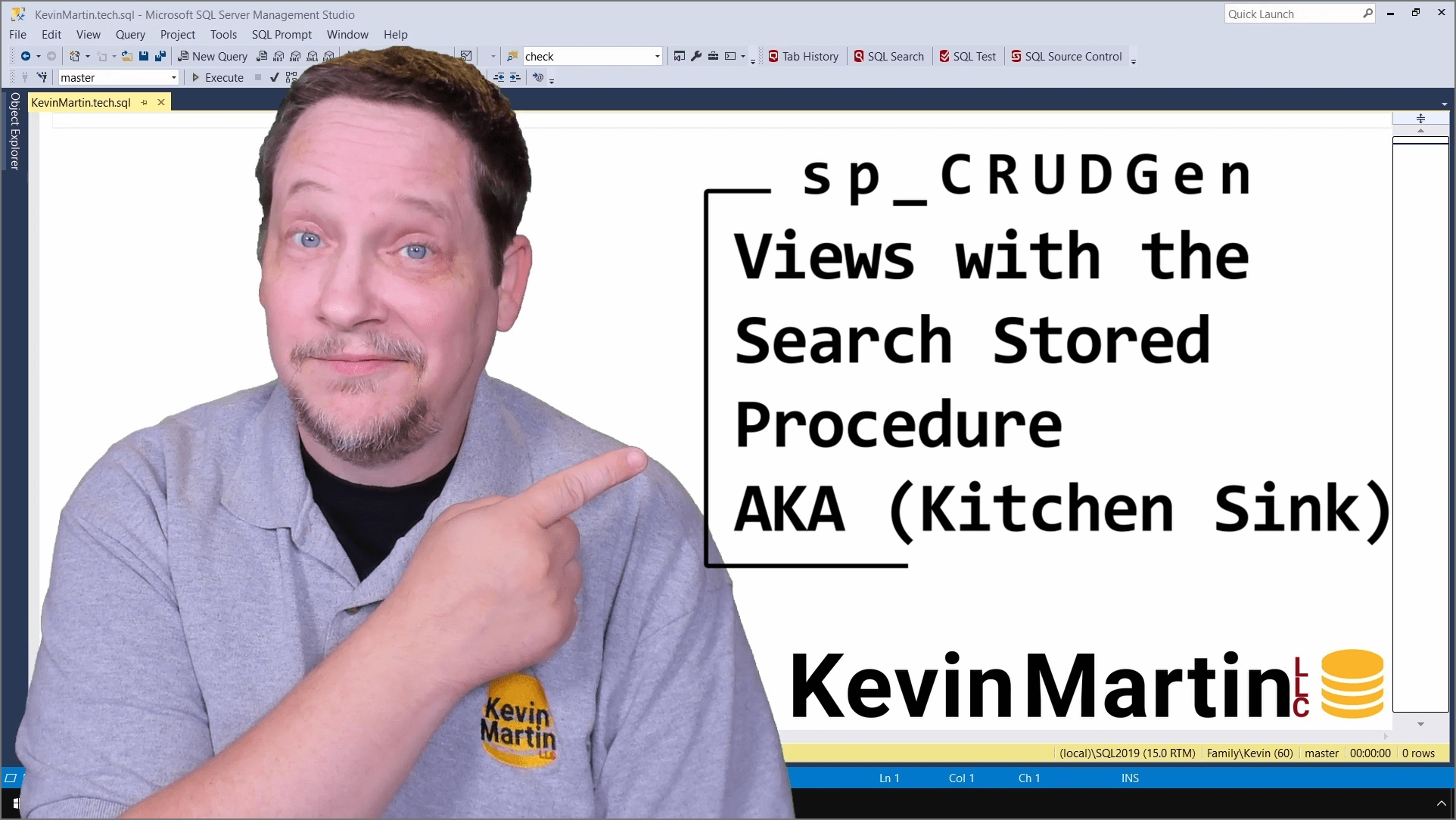You can time travel search with the dynamically generated search stored procedure with sp_CRUDGen. If you have a system-versioned temporal table included in the search stored procedure, you will have parameters that will allow you to time travel and view the results as they were based on a period of time passed in.
Find the YouTube playlist here with all the sp_CRUDGen videos here.
Find the GitHub project here.
sp_CRUDGen is a free open-source SQL Server stored procedure that generates stored procedures for you based on your tables and metadata like foreign keys and data types. The generated stored procedure code utilizes the SQL Server community best practices.
You can use sp_CRUDGen to generate 11 different stored procedures from basic your Create, Read, Update, Delete, Upsert stored procedures to extremely advanced safe dynamic search stored procedures otherwise known as optional parameters, kitchen sink, Swiss army knife, catch-all queries.
sp_CRUDGen will auto-generate and regenerate stored procedures for you. If you want to customize one of the generated stored procedures you can remove <auto-generated> comment section and the stored procedure will not be overwritten.
Install and execute sp_CRUDGen in the user database and not master.
Each table takes around 7 seconds to create the stored procedures. There is some looping in sp_CRUDGen that could be changed to set based operation if anyone would like.
Fork the repo to change the T-SQL style (or format with a tool like Redgate SQL Prompt) and naming conventions. Remember to create a pull request if you added something cool so the rest of the community can benefit.
Table names should be PascalCase for best table alias naming.
Use FOREIGN KEY REFERENCES between tables for ReadEager and Search to recurse over related tables.
There are included table columns you can edit in sp_CRUDGen to customize for your column naming convention.
- RowUpdatePersonId int – Is the person who last updated the row. FOREIGN KEY REFERENCES to a Person table.
- RowUpdateTime datetimeoffset(7) – is the date and time with offset when the row was last updated.
- RowCreateTime datetimeoffset(7) – is the date and time with offset when the row was created.
- RowVersionStamp timestamp/rowversion – is used for optimistic concurrency in the delete and update stored procedures.
The Search stored procedure does not work with every column data type.
If you use extended properties description names on tables and columns they will be included as comments in the stored procedures.
Do not use SQL Server reserved keywords in object names.